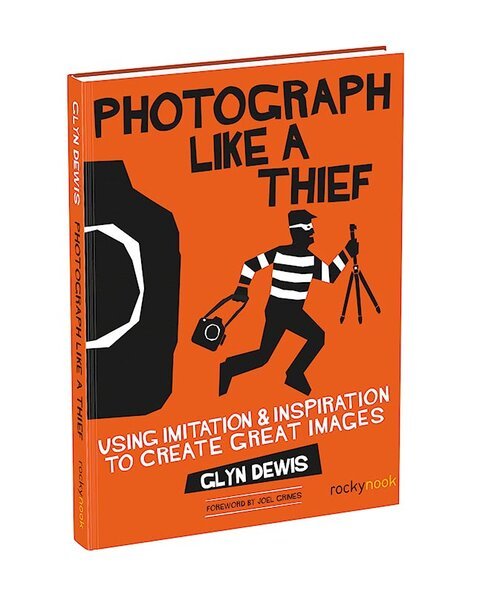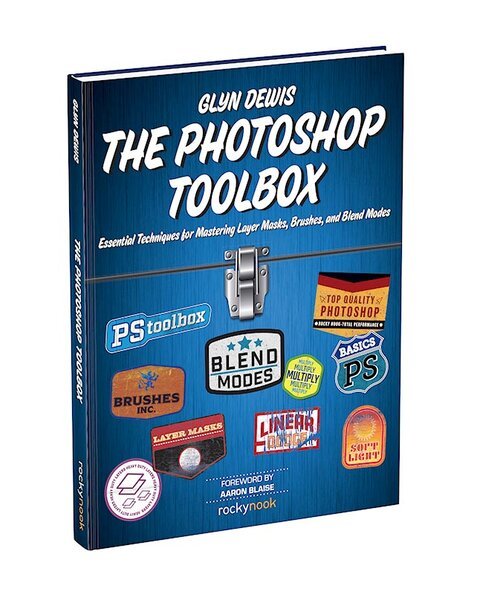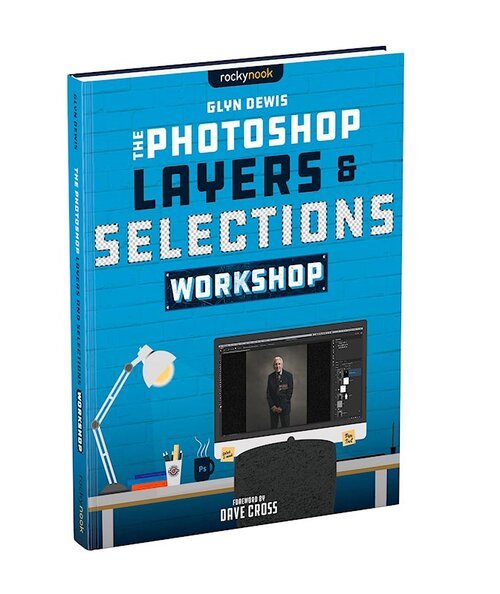How Do I Do That in Indesign
THE STORY BEHIND THE BOOK
This isn't a book of theory, full of confusing jargon and detailed multi-step concepts. This is a book on which button to click, which setting to use, and exactly how and when to use it, so you're never "stuck" in InDesign again.
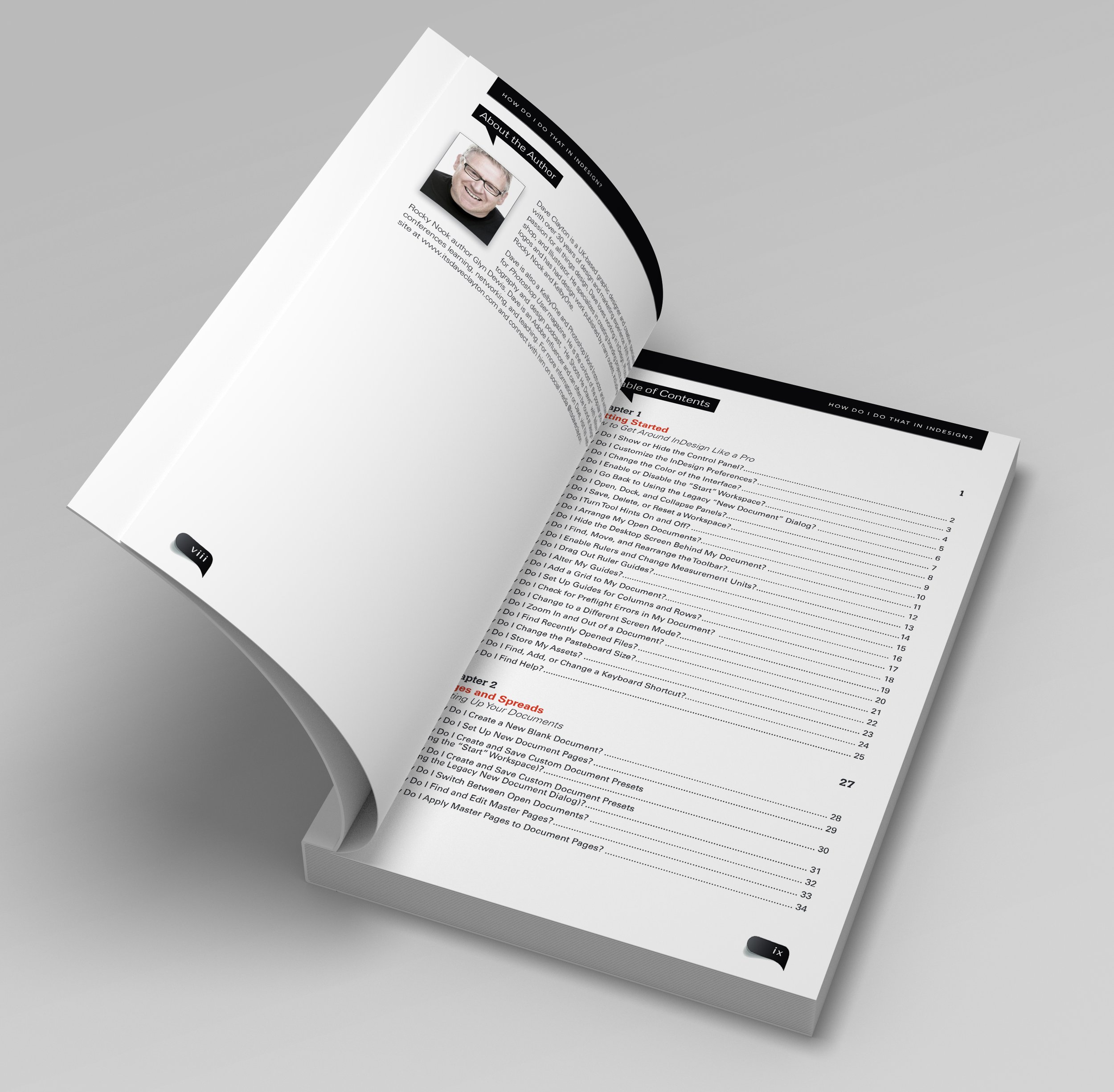
This will be your "go to" book that sits within reach any time you're working in InDesign, and you are going to love having this type of help right at your fingertips.
“I have always appreciated that InDesign was a program that was more than the sum its parts. Until now there really hasn’t been much in the way of reference information that avoids extensive background context. While I personally am a fan of all the context I can absorb, having a “go-to” guide that tells me what I want to know — when I want to know it — is invaluable. That is especially important when using InDesign. You’re always using the program against a deadline. There are so many pieces that need to mesh, and if you don’t use it every day, you will likely forget an important part. So thank you Dave Clayton for taking on the challenge of writing this book. I can open it to any page for fun or for intention, but either way way I will learn or refresh my memory, and make deadlines in the process.” - Review
BOOK AUTHOR: DAVE CLAYTON
PAGE COUNT: 264 PAGES
TRIM SIZE: 6X9IN
COVER: SOFT COVER- WITHOUT FLAPS
ISBN: 9781681984841
PUBLISH DATE: 11/2019
“A handy book to keep by your computer while working on Indesign. A quick reference guide full of tips and tricks. Even after years of using Indesign I still find this book great to refer to on areas not familiar with.. A worthwhile book to have.”
Want to learn InDesign?
Adobe InDesign is the clear software of choice for designers in desktop publishing and typesetting. With it, designers create professional, eye-catching posters, flyers, brochures, magazines, newspapers, presentations, books, ebooks, and more. Because it has so much power and depth, sometimes the things you need are…well…kinda hidden or not really obvious. There will be a lot of times when you need to get something done in InDesign, but you have no idea where Adobe hid that feature, or what the “secret handshake” is to do that thing you need now so you can get back to working. That’s why this book was created: to get you to the technique, the shortcut, or exactly the right setting, right now.
Here’s how it works: When you need to know how to do a particular thing, you turn to the chapter where it would be found, find the thing you need to do (it’s easy—each page covers just one single topic), and designer and author Dave Clayton tells you exactly how to do it just like he was sitting there beside you, using the same casual style as if he were telling a friend. That way, you get back to working in InDesign fast.

The Story Behind The Book
As a graphic designer of 30 years, and a user of InDesign for about 15 years, “How Do I Do That in InDesign?” is a question I get asked a lot when I talk to other designers who haven’t braved the wonders of the little “Id” icon in their tool bar. InDesign is used to create printed items such as posters, flyers, brochures, magazines, newspapers, presentations, books, and also digital items such as interactive PDFs and ebooks.
Back in the day, us ‘desktop publishers’ used a piece of software called Quark Xpress. This was launched around 1987 and became the industry standard. Adobe originally had a program called Pagemaker, which it purchased from Aldus, and this was the competition to Quark. From this, InDesign was created as a strong competitor and was released in 1999. It was the first native Mac OS desktop publishing application and was very quickly adopted by the design industry, especially when in Creative Suite 3, it was bundled with Photoshop, Illustrator and Acrobat.
Being a graphic designer by trade means I predominantly use InDesign for a lot of my design work. It’s a subject I have been able to write about for Photoshop User magazine, teach for video classes, and stand up and demonstrate at Photoshop World. I am proud to do so each and every time.
Then something incredible happened, another part of this world that I never even expected, I got to write an actual book about it! And not only that; it’s with a proper publisher,Rocky Nook. And not only that; it’s also the fourth book in Scott’s ‘How Do I Do That In…’ series! Scott has written this series for Photoshop, Lightroom and Lightroom CC. I ‘half jokingly’ used to say to Scott and Ted at Rocky Nook that that series would be perfect for InDesign and Illustrator. This went on a while, I would often throw it out there in the hope Scott would write a version for InDesign. Then one day I get a call from Scott Cowlin and Ted Waitt, to paraphrase it went a bit like this… “Dave, we spoke to Scott about an InDesign version, he agrees. But he wants you to write it.”
I let those words sink in, internally I squealed like a little kid, then cooly responded with, “I can do that, thank you,” (still squealing internally).
For me, I go back to 2009 when I got that NAPP Evangelist gig. I was happy, and that was about the extent of what I thought that relationship would be. To celebrate 10 years with KelbyOne and my relationship, now friendship, with Scott Kelby, by writing a book for Rocky Nook, for Scott, is in some way a testament to patience, relationship building and trust.
Don’t get me wrong. It was a huge task to take on given I had a full time day job with Astute Graphics, and a busy home life which involves being a parent to 4 children with my wife. I was (am) still writing for Photoshop User magazine every month and still working on other projects. But I wanted to push myself further and deliver something everyone involved would be proud of. It’s taken a little longer than I hoped to finish the book, but as you read this, it’s written, published and sold over 3,000 copies worldwide (during a pandemic I might add).
If you’ve been sat on the fence about using InDesign, I think you should check out this book when it’s released. Each page is a tip and there are 12 chapters walking you through those “How do I do that?” moments when you are in inDesign. I have written much like Scott’s approach, how I would if I were sat next to you at your computer. It’s not the full, comprehensive classroom in a book type book. Those are also available, in fact Rocky Nook have a much more comprehensive title called The InDesign Compendium – that goes super deep. My book is to help you get started and keep moving. Over 200 tips and tricks, shortcuts and cool extras to help you become a better designer and InDesign user.

Book Covers I Have Designed
Here is a selection of book covers I have designed for Peachpit and Rocky Nook for authors Glyn Dewis and Alan Hess.